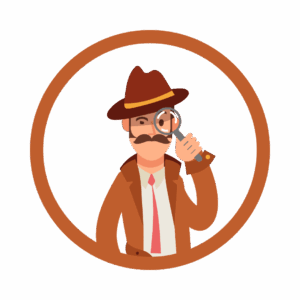Introduction:
Remote working has become an integral part of modern work culture today. While hybrid and fully remote working models offer flexibility and convenience, they also bring new data protection challenges. Companies face the risk that sensitive business and customer data can be accessed outside the secure environment of the office.
In this blog, we provide practical tips to ensure that your organization keeps sensitive data safe, even when employees are working remotely.

Table of Contents:
- Introduction:
- 1. Use Encryption for Data Transfer and Storage.
- 2. Make Use of a VPN
- 3. Manage Access Rights Strictly
- 4. Train Employees in Cybersecurity Awareness.
- 5. Personal Device Security (BYOD).
- 6. Secure File Sharing and Collaboration.
- 7. Regular Security Updates and Patches.
- 8. Incident Management for Remote Teams.
1. Use Encryption for Data Transfer and Storage.
One of the most important ways to protect data while working remotely is to use encryption. This ensures that any data sent or stored is unreadable to unauthorized persons unless they have the proper decryption keys.
- Encrypt all communication channels: Use secure protocols such as SSL/TLS for e-mail and files shared over the Internet.
- Device encryption: Ensure that sensitive data on laptops, smartphones and tablets is encrypted. This prevents sensitive data from being accessible if a device is lost or stolen.
2. Make Use of a VPN
A Virtual Private Network (VPN) provides a secure and encrypted connection for employees who want to access corporate networks remotely. A VPN prevents sensitive data from being intercepted during data transmission.
- Use a corporate VPN: Make sure employees always connect via a VPN when working with corporate data or accessing internal systems.
- Regular updates and maintenance: VPNs must be kept up-to-date to avoid security breaches.
3. Manage Access Rights Strictly
Not every employee needs the same access to sensitive data. By carefully managing access rights, you can ensure that only authorized employees have access to certain information.
- Principle of least privilege (PoLP): Give employees access only to the systems and data they absolutely need for their work.
- Multi-factor authentication (MFA): Implement MFA for access to sensitive data and systems. This adds an additional layer of security beyond the password, such as a code sent to the employee’s phone.
4. Train Employees in Cybersecurity Awareness.
Many data breaches occur because of human error. Therefore, it is essential to train employees in cybersecurity awareness so they know how to safely handle company information and sensitive data.
- Phishing training: Teach employees how to recognize suspicious emails and avoid clicking on malicious links.
- Strong passwords: Encourage the use of strong, unique passwords and consider a password manager to help employees manage secure passwords.
- Responsible device use: Employees need to know how to keep their personal and business devices safe, including using security software and updating their systems.
* Did you know that DPO Associates also offers awareness training to educate your employees on the safe handling of data? These trainings are available through convenient subscriptions that not only raise awareness, but also ensure full GDPR compliance within your organization. This allows you to proactively prevent data breaches and ensure everyone is up to date on the latest regulations and best practices.
5. Personal Device Security (BYOD).
The concept of Bring Your Own Device (BYOD), where employees use their personal devices for work purposes, increases the risk of data breaches. Companies must establish policies for the secure use of personal devices.
- Mobile Device Management (MDM): Consider implementing MDM software to manage and secure corporate data on personal devices.
- Mandatory security measures: Ensure that all devices used to access corporate data meet basic security standards, such as setting a password or biometric security.
6. Secure File Sharing and Collaboration.
Always use secure platforms for file sharing and collaboration. Avoid insecure methods such as sending sensitive documents via personal email or unencrypted platforms.
- Use secure cloud storage services: Services such as Google Workspace and Microsoft 365 offer built-in security features and encryption.
- Access management within platforms: Limit access to shared documents and folders only to those employees who really need them.
7. Regular Security Updates and Patches.
One of the simplest but often ignored aspects of security is keeping software and systems up-to-date. Regular security patches close vulnerabilities that could otherwise be exploited by hackers.
- Automatic updates: Enable automatic updates for both devices and software to ensure employees always have the latest security patches.
- Security audits: Conduct regular audits of the systems employees use to make sure everything is up to date and if there are any new security risks.
8. Incident Management for Remote Teams.
It is important for your organization to have an incident response plan for situations when a security breach occurs. Make sure your employees know what to do if they suspect something is going wrong.
- Prompt notification: Employees should immediately report suspicious activity, such as phishing emails or lost devices.
- Data backup: Make sure you always have up-to-date backups of critical business data so you can recover quickly after an incident.
Conclusion
Remote working brings flexibility and convenience, but somewhere it also increases the risks of data breaches and security breaches. By using encryption, VPNs, access management and training employees in cybersecurity awareness, your company can keep sensitive data safe no matter where employees work. Implementing a robust security strategy and regular updates ensures that your organization is better protected against the dangers of remote work.
With the right measures, your company can enjoy the benefits of remote working without compromising on data protection.